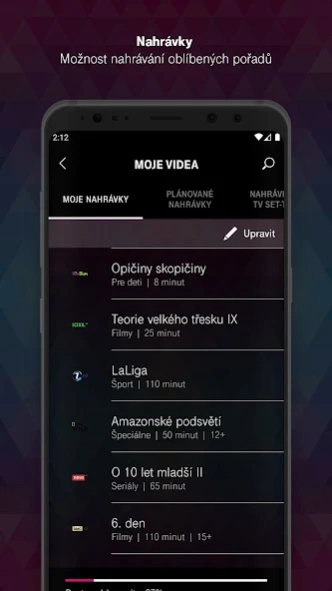MAGENTA TV - CZ
Free Version
Publisher Description
MAGENTA TV - CZ - Watching T-Mobile TV for smartphones and mobile phones
With our application MAGENTA TV (formerly T-Mobile TV GO) you no longer have to watch TV only from the couch! Enjoy the best experience of your favorite shows anywhere, even while traveling by tram to work or on vacation!
And what can you look forward to?
- Watch TV in real time or up to 7 days back
- Setting favorite channels
- Possibility to record a program and save it for up to 30 days
- You can pause, rewind or replay shows
- Access to all the channels you have in your MAGENTA TV plan
- The application can also be used by customers with MAGENTA TV SAT (channel offer
may vary)
- You can watch TV within the entire EU
All you have to do is log in with the user data you currently use for your TV service from T-Mobile. You can find them in the My T-Mobile self-service, where you can easily change them.
Don't have a TV from T-Mobile yet? Try it for seven days completely free and without a contract!
More information can be found at www.t-mobile.cz/magenta-tv-app
Availability and compatibility
The application is available for mobile phones and tablets with the operating system version Android 7.0 and higher or for televisions with the operating system Android TV 7.0 and higher. The functionality of the application is guaranteed for Philips televisions.
About MAGENTA TV - CZ
MAGENTA TV - CZ is a free app for Android published in the Recreation list of apps, part of Home & Hobby.
The company that develops MAGENTA TV - CZ is T-Mobile Czech Republic, a.s.. The latest version released by its developer is 1.0.
To install MAGENTA TV - CZ on your Android device, just click the green Continue To App button above to start the installation process. The app is listed on our website since 2024-04-18 and was downloaded 5 times. We have already checked if the download link is safe, however for your own protection we recommend that you scan the downloaded app with your antivirus. Your antivirus may detect the MAGENTA TV - CZ as malware as malware if the download link to cz.tmobile.tvgo is broken.
How to install MAGENTA TV - CZ on your Android device:
- Click on the Continue To App button on our website. This will redirect you to Google Play.
- Once the MAGENTA TV - CZ is shown in the Google Play listing of your Android device, you can start its download and installation. Tap on the Install button located below the search bar and to the right of the app icon.
- A pop-up window with the permissions required by MAGENTA TV - CZ will be shown. Click on Accept to continue the process.
- MAGENTA TV - CZ will be downloaded onto your device, displaying a progress. Once the download completes, the installation will start and you'll get a notification after the installation is finished.